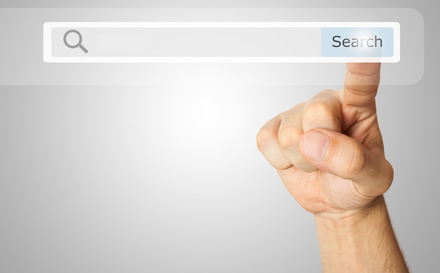Brand Your Simplelists Landing Pages
Posted on May 13, 2014
Tags:
Email Archives - The Simple Way!
Posted on Apr 3, 2014
Tags:
Simplelists API (beta)
Posted on Mar 31, 2014
Simplelists is designed to be really easy to use with only very basic computer skills needed to manage your email list - if you can click and type you can use Simplelists! However, there are also a range of technical features which open up a world of options for more advanced users. One of these is an API...
What can you do with the API?
The Simplelists API allows you to automatically synchronise your Simplelists members list with the contact list in another website or system. This opens up many options such as:- automatically adding customers who purchase from your online shop to your Simplelists email list
- integrating website registrations with your Simplelists account so that new registrations are automatically added to your list
- removing members from your list when the paid membership of a service expires
- integrating a company database with your Simplelists account so that new employees are added to the email list and employees that leave are automatically removed
In simple terms, how does the API work?
Simplelists provides a computer-friendly interface, which allows another website to make amendments to a Simplelists contact list, without it having to login using the normal web-interface, which is obviously designed for humans.CiviCRM Plug In
The easiest way to use an API is with a module that has been created for an application. Due to the popularity of CiviCRM we have created a (beta) plug-in that allows contacts to be synchorised both ways.Features include:
- When a contact is created or updated in Simplelists, it is automatically created or updated in CiviCRM too.
- For multiple lists groups will be created in CiviCRM, reflecting the Simplelists list membership.
- A number of options to help synchronise the 2 systems.
API Specification
If you’re a programmer or have someone who can program for you, it’s possible to create your own plug-in to interface with your own system. The details that you’ll need to get started can be found on the API Specification page. There is also a complete example of code (PHP) used to for a complete API, including the code to: 'Authenticate using User Credentials’, ’Retrieve contacts’, ’Authenticate using Authorization Code’ and ’Obtain a new access token’.Beta Testing
Note that the API is in beta testing at the minute so the protocol may change in the future.
Tags:
Sending HTML Emails with Simplelists
Posted on Mar 28, 2014
Tags:
New - Search Archives!
Posted on Feb 7, 2014
We’ve added a search function to the archives pages - it enables you to find old emails by searching with keywords. Previously you could browse emails by date or by thread - these browsing functions are still available alongside the new search function. Read on to hear about the special features...
Reasons for the improvement:
Simplelists is constantly being updated and improved in order to make things as user-friendly and useful as possible. We don’t just update for the sake of it though; any new additions should improve the service.We could clearly see the benefits of this feature: busy long-standing lists can have thousands of emails over many years. New members to these lists will be able to access old emails about a specific subject more quickly and easily. Long-term members can also use the feature to revisit emails that they have seen before.
You asked for it! Several customers requested a search feature for archived emails - we listened and put it in place.
Special Features:
A search function isn’t rocket science - simply navigate to the archives page for your list, type your keyword in the search box and hit the button. There are a few special features that might come in handy though:Wildcard '?’: If you type the ? symbol it will be replaced with any single character. This is useful if you’re not sure how to spell a word. For example, you want to search for an old email that was titled 'Worthington Event’ but you had forgotten if 'Worthington’ was spelled with an 'o’ or a 'u’ you can type 'W?rthington’ and the results will show emails with both spellings.
Wildcard '*’: If you type the * symbol it will be replaced with any number of characters. So, using teh previous example, if you didn’t know how to spell 'Worthington’ at all you could type 'W*ton’ results will show all emails that start with a 'w’ and end with the letters 'ton’... including 'Worthington’.
Search by Keywords for Specific Months: You can narrow your search to specific months by browsing to the month of the email that you’re looking for and then searching - only results from that month will be shown.
Enjoy your search!
Tags:
How To Add A Personalized Footer
Posted on Jan 22, 2014
Tags:
Setting Posting Permissions With Simplelists
Posted on Jan 14, 2014
Tags:
Overview of Simplelists: Video
Posted on Jan 14, 2014
Tags:
Overview of Simplelists Features - Part2
Posted on Nov 18, 2013
In Part 1 we described Simplelists’ major features that are related to managing list members, setting permissions and restrictions for members and customising your emails. In this post we’ll give you an overview of the features that are related to controlling subscriptions, integrating your list with your websites and things that we do to ensure high delivery rates.
CONTROL SUBSCRIBE & UNSUBSCRIBE OPTIONS
Manage Subscriptions - you can choose whether to allow new members to join your list or not. The choices are: don’t allow new members to subscribe, allow new members to subscribe with your approval, allow new members to subscribe independently.Manage Unsubscriptions - you also have control over whether members can leaving the list or not. The choices are: do not allow members to unsubscribe, allow members to unsubscribe with your approval or allow members to unsubscribe independently (with this option you can also choose whether to be notified or not).
INTEGRATE WITH YOUR WEBSITES
Integrate Subscription Forms Onto Your Website - one of the best ways to increase the size of your list is to put a 'subscribe form’ on your website. This can be done by just copying a few lines of code from Simplelists and pasting it into your website. The subscribe form is fully editable so you can change it to match your website perfectly.Brand Your Landing Pages - when people subscribe to your list they are taken to a Simplelists landing page to complete their subscription. They also access a Simplelists landing page when viewing email archives. You can use your logo/branding on this page to replace the Simplelists heading, keeping your organisation’s brand strong throughout.
Synchronise With Other Websites - one of the more technical aspects that is available from Simplelists is to allow synchronisation of your Simplelists account with other websites. An API is available which can be used to achieve this.
Integrate Emails With Your Own Domain(s) - a Simplelists Multiple List can be fully integrated with your domain, so that users send and receive emails from your organisation’s domain, rather than the Simplelists domain. We recommend you create a subdomain to do this, such as lists.yourcompany.com. For a Single List, you can create a list email address at your domain, and forward the emails to your Simplelists email address. We can also change the list name accordingly in your archive pages.
ENSURE HIGH DELIVERY RATES
Notification of Bounced Emails - bounced emails are emails that could not be delivered to members. This could happen if a member’s email address is down for some reason or no longer in use. When an email to one of your list members bounces you will receive a message to let you know that they have not received your message.
Automatic Processing Of Bounced Emails - In order to keep delivery rates high and to make it easier for you to manage your list we log all bounced emails and enable you to see them. We also automatically remove members from the list who have a bounce rate higher than 75% or more than 30 bounces.
Automatic Spam Management - most email providers now allow users to report an email as spam. If a list member reports one of your Simplelists emails as spam we receive an email from their email provider. If we receive one of these notifications the user will automatically be removed from list (both you and the user will be informed and they will have the option to resubscribe in case they have marked the email as spam by mistake). This ensures that repeated emails are not marked as spam which in turn helps your emails get through to those who want to receive them.Tags:
Overview of Simplelists Features - Part 1
Posted on Nov 5, 2013
In recent blog posts we’ve considered two of the most popular uses for Simplelists, the ’listserve’ and ’email marketing’. However, don’t think that you’re limited to just these uses - Simplelists is designed to be flexible so that you can use it for many different tasks.
We simply have too many features to cover in just one blog post! Here we give you the first of a two part overview of the major features of Simplelists...
MANAGE YOUR LIST MEMBERS
- Upload Members In Bulk - you can add email addresses to your list direct from a file. This saves lots of time if you have a long list on a spreadsheet - just export the details to a file and upload in seconds.- Download Your List - your list is your property and Simplelists makes it really easy to make a copy of your list. With one click you can download your entire list of members to a file that can be opened in a spreadsheet.
SET PERMISSIONS & RESTRICTIONS
- Set Posting Permissions - you can select who can send emails to your list. This can be all members, selected members or just yourself.- Moderate Messages - you can choose to hold messages for approval before they are sent to your list. You have multiple options: no moderation (messages are sent straight to your list), hold all messages for approval or allow specific members to post without needing approval.
- Manage Replies - you can select whether replies are sent to the whole list or just to the person who posted the original email.
- Set Posting Restrictions - this can be useful if you allow other people to send emails to your list and you want to ensure that they don’t send huge emails. You can set the maximum email size in kB, remove attachments from emails, strip HTML from emails or truncate messages to a specific maximum number of characters.
- Allow/Disallow List Viewing - you may, or may not, want to let list members to see who is on your list. You have the following options: don’t allow list members to view each other, allow viewing of names only or allow viewing of names and emails.
CUSTOMISE YOUR EMAILS
- Customise Emails - you can easily customise your emails by including a personalised footer and a subject prefix. HTML can be included in the footer in order to include graphics or logos - in fact, HTML can be included throughout the entire email enabling you to completely customise your emails.- Insert A Members Name Into Your Email - you can personalise your emails by making each individual recipient’s name appear in the email.
- Archive Emails - when you activate web archives all emails will be stored on a custom website so that they can be accessed in the future. Access to these archives can be open or password protected. You have full control over the archives with the ability to delete old emails from the archives.
- Choose Daily Digest Summaries - this option is useful for busy lists. Instead of receiving list emails when they are posted, members receive one email every 24 hours that contains all the previous day’s messages. You can allocate this option to members on an individual basis or let members decide for themselves when they sign up via a subscription form.
In Part 2 we’ll cover the major features related to subscribe and unsubscribe options, integrating Simplelists with your websites and methods we use to ensure high delivery rates.