
We believe that with its powerful features, simplicity of use and great features, Simplelists sells itself. Nonetheless we do sometimes get asked what the differences are between Simplelists and Google Groups.
In this article we will compare different aspects (both functional and non-functional) of the Simplelists service and Google Groups for Business. Unlike standard Google Groups, the latter is a higher-quality paid service and thus more comparable to Simplelists.
Where to start depends very much on a client’s needs and circumstances, so we present this list in no particular order, although we do group aspects together.
Group and list functionality
Simplelists and Google Groups contain many items of functionality, so it is not possible to compare everything or detail everything here. The following provides some ideas of the differences of the 2 products:
Custom configuration
Google Groups allows some modification of the service, through features such as changing the welcome message and defining an email footer of lists. Simplelists provides more options to change these aspects though, with the ability to change the majority of messages used when sending email notifications. These enable you to tailor the product to your users needs and to align with any messaging or vocabulary that your users expect.
Simplelists also provides more notification messages in general. For example, Simplelists allows you to configure a custom message to send to posters to a list when their email is held for moderation or rejected.
Simplelists also provides more flexibility and power in terms of who is allowed to post to a list: specific email addresses can be defined, groups of posters can be defined, and it can be configured whether these are dropped, rejected, held for moderation or allowed straight through.
Use as a white-labeled product
Simplelists allows its service to be fully white-labeled, including the use of custom images, branding and domain. We also allow custom links to an organization’s own support pages (if these are preferred as the first point of contact for users), as well as custom footers on website pages to override the default Simplelists ones.
Bulk import of list members
Simplelists provides a number of methods to enable you to quickly import members into a list. These include the upload of CSV files and bulk copying lists of email addresses. Simplelists also includes advanced importing of members, enabling other information to be imported about members (such as custom fields) as well as importing them to multiple groups at the same time. Google Groups functionality in this regard is much more limited, in the main only allowing small numbers of members to be added at the same time and even then only to a single list with no additional details imported.
Functionality limited to Google users
Much of the functionality in Google Groups requires a group administrator to be a user within the organization’s account. This includes standard group management functionality such as moderating messages and members, managing members and changing settings, but also includes other member functionality such as the ability to see who else is on a list (if enabled).
Email footer customization
Unlike Google Groups, Simplelists features full email footer configuration (including no footer at all, if suitable for the list use). Google Groups requires a fixed unsubscribe footer for external members.
Features for delivery of DMARC reject emails
Google Groups will correctly change the sender’s email address, when its domain has a DMARC policy of reject (which would otherwise result in the list emails failing to be delivered). Simplelists, as well as doing this, also provides further functionality in this regard. Simplelists will not change a sender’s email address in these circumstances if it can be avoided (for example if the DKIM signature has not been broken). Simplelists also allows any number of other domains to be added to an account, purely for the purposes of signing with a DKIM signature. This enables completely unrelated domains to not have their sender’s email addresses changed when posting to a list.
Sharing of contacts between groups and lists
Simplelists has the concept of a central contact list for all groups. This enables contacts to be edited and updated in one place and then shared across many groups. In addition, Simplelists allows custom fields to be defined for all of these central contacts, which can then be used to create dynamic (or automatic) lists. Although Google Groups does offer dynamic groups, these cannot be external members, instead requiring members to be within the organization’s Google account.
Group email preview
Simplelists includes a popular feature to enable a moderated list email to be previewed before it is approved. With a single click, a list moderator can have the email sent to their email inbox exactly as it would appear after distribution on a list.
Delegation of list management
If enabled, Simplelists allows list administrators to delegate management of the list to anyone else (including external to an organization). The current list administrator can choose which permissions the delegated administrator has.
Detailed email delivery and tracking information
Simplelists includes detailed delivery information of list emails, enabling the actual SMTP delivery transaction to be viewed for every list email to every recipient. The screenshot below shows an example:

General quality of product and service
More broadly than specific features, we consider that the overall Simplelists service is of a higher quality, with some of these aspects detailed below.
High reputation of outbound IP addresses
Simplelists owns its own IP ranges and prides itself on keeping these clean. Spammers or abusers of the Simplelists service are few and far between and are quickly removed. This ensures reliable delivery of list emails.
On the other hand, the reputation of Google IP addresses for sending email is more dubious, with the service often abused. This can be seen in the screenshots below showing the reputation of a random Simplelists IP address and Google IP address at Validity’s Sender Score service:
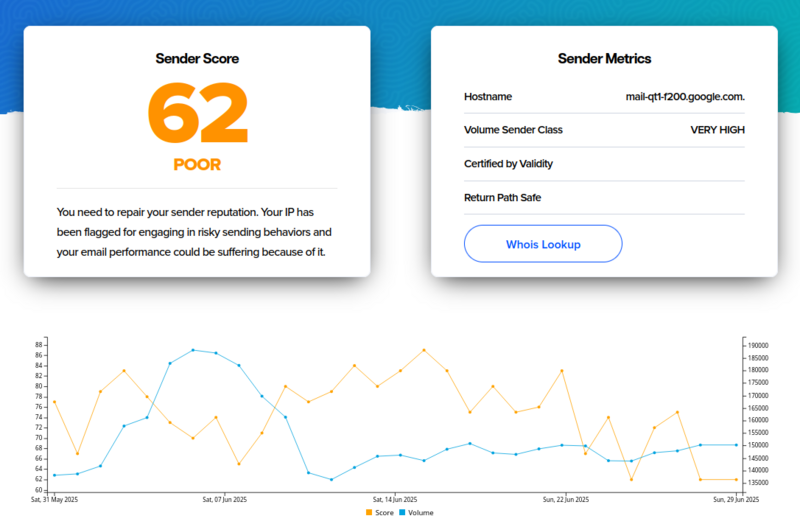
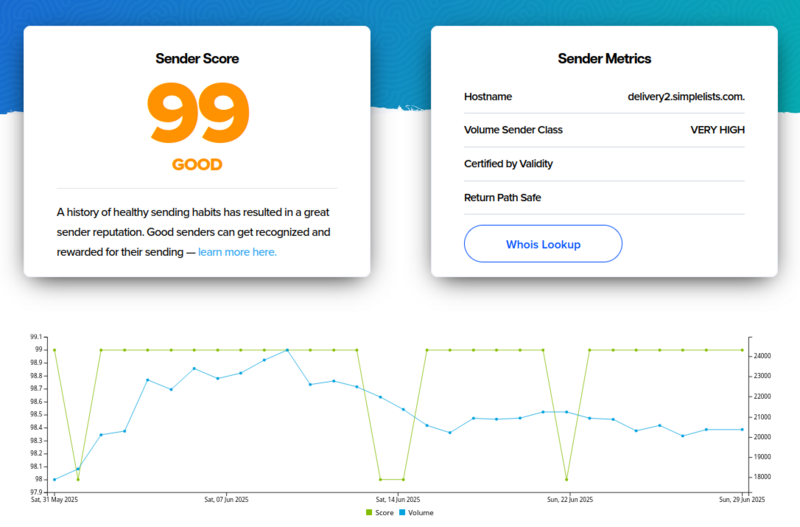
Dedicated and fixed IP address
Simplelists offers Enterprise customers a dedicated and fixed IP address. Should this option be used, it ensures that all email for that organization’s email lists comes from a known source not shared with any other clients.
Dedicated servers
Simplelists provides the option for Enterprise customers to have their own dedicated systems. These are hosted within a dedicated virtual host, providing an extra layer of separation from other customers, thus providing extra protection for sensitive uses.
On-premise option available
For customers with specialist requirements, Simplelists also offers an on-premise hosting option. This enables Simplelists to be hosted in an organization’s own hosting environment, should they have particular concerns over their use of the sytem or a need to use it within an existing internal network.
Easy to contact personal and human support
Contacting Simplelists for support is as simple as sending us an email. You don’t need to first go through a contact form with suggested answers, and you don’t need your query to be scanned by an automated bot. Your email will be read by a human in the first instance and responded to directly and quickly with a useful reply.
Product feedback continuously incorporated
Simplelists continuously improves its product based on feedback from users. If you have a suggestion we’ll respond to it and incorporate it if we can. Enterprise customers have prioritized requests for additional features.
Other considerations
Using Google Groups requires complete buy-in to the Google ecosystem. Whilst this may not be an issue if an organization is already a Google customer, it does require commitment to the wider product and the purchase of other features that may not be used. It’s more difficult to move away or disentangle oneself from this situation. Simplelists is a standalone product, doing only one thing and doing it well.
