
Simplelists is often used as a replacement for Microsoft Exchange Distribution List Groups (often simply called Distribution Lists). In this article we explore why many of our clients are using Simplelists instead of these Exchange services that they may already have access to.
Note that Microsoft Distribution List Groups are different to Microsoft 365 Groups: the latter are used for broader collaboration (not just email) and include group email, shared workspaces, files and calendar events. Distribution List Groups are more comparable to a traditional email list (such as provided by Simplelists) and is what we compare in this article.
The first thing to say is that unlike some other commercial email group products, Microsoft Distribution Lists are a significantly cut-down version of a fully-featured email lists service. Microsoft Distribution Lists do not offer many of the features that might be expected in such a service such as: bounce handling; email customization (email footers, subjects and so on); advanced moderation options; and archiving of list emails. Nonetheless, they can be used for basic group email distribution.
Group and list functionality
The list below explores a handful of features that are either missing in Microsoft Distribution Lists or only have limited functionality. The list is far from exhaustive:
Bounce handling
Microsoft Distribution Lists do not offer any handling of list emails that cannot be delivered. Instead, any email failures are bounced back to the sender of a list message. This can cause posters to the list to receive a lot of backscatter for every list email they send, and worse still a list administrator does not necessarily know it is happening and cannot easily take any action.
Simplelists offers fully automated bounce management, with email delivery failures available to a list administrator through the Simplelists web interface and invalid list members automatically removed as required.
Email footer and other email customization
Microsoft Distribution Lists have only very limited functionality for the customization of list emails (the ability to alter messages, such as adding a footer or subject prefix). Some customization is possible using mail rules, but these can’t be configured by a list administrator and they can also cause emails to fail DKIM and DMARC, leading to email delivery problems.
All list members need to be defined as an Exchange contact
Although external email addresses can be a member of a Microsoft Distribution List, these need to first be added as a contact within Exchange. This makes the management of such contacts more difficult and potentially requires a large number of contacts to be uploaded to the contact list before they can be used within a group.
Bulk import of list members
Simplelists provides a number of methods to enable you to quickly import members into a list. These include the upload of CSV files and bulk copying lists of email addresses. Simplelists also includes advanced importing of members, enabling other information to be imported about members (such as custom fields) as well as importing them to multiple groups at the same time.
Posting restrictions
Microsoft Distribution Lists offer only limited functionality in terms of defining who is allowed to post to a list. Simplelists provides more flexibility and power: specific email addresses can be defined, groups of posters can be defined, and it can be configured whether these are dropped, rejected, held for moderation or allowed straight through.
Notification messages
Simplelists provides more notification messages, which can also be customized. For example, Simplelists allows you to configure a message to send to posters to a list when their email is held for moderation or rejected.
Functionality limited to Microsoft 365 users
Whilst in theory a Distribution List administrator can be an external user, in practice it requires a list administrator to be a user within Microsoft 365. This is because functionality such as approving a group email that has been held for moderation requires the administrator to be able to click special buttons in the approval notification email. These buttons do not show for standard email clients. In addition, any administration through the web interface requires the user to have a login to the Microsoft 365 tenant.
Use as a white-labeled product
Simplelists allows its service to be fully white-labeled, including the use of custom images, branding and domain. We also allow custom links to an organization’s own support pages (if these are preferred as the first point of contact for users), as well as custom footers on website pages to override the default Simplelists ones.
Delegation of list management
If enabled, Simplelists allows list administrators to delegate management of the list to anyone else (including external to an organization). The current list administrator can choose which permissions the delegated administrator has.
Detailed email delivery and tracking information
Simplelists includes detailed delivery information of list emails, enabling a list administrator to see the actual SMTP delivery transaction to be viewed for every list email to every recipient. The screenshot below shows an example:

General quality of product and service
More broadly than specific features, we consider that the overall Simplelists service is of a higher quality, with some of these aspects detailed below.
High reputation of outbound IP addresses
Simplelists owns its own IP ranges and prides itself on keeping these clean. Spammers or abusers of the Simplelists service are few and far between and are quickly removed. This ensures reliable delivery of list emails.
The reputation of Microsoft Distribution List IP addresses for sending email is more dubious. This can be seen in the screenshots below showing the reputation of a random Simplelists IP address and Microsoft Distribution Lists IP address at Validity’s Sender Score service:
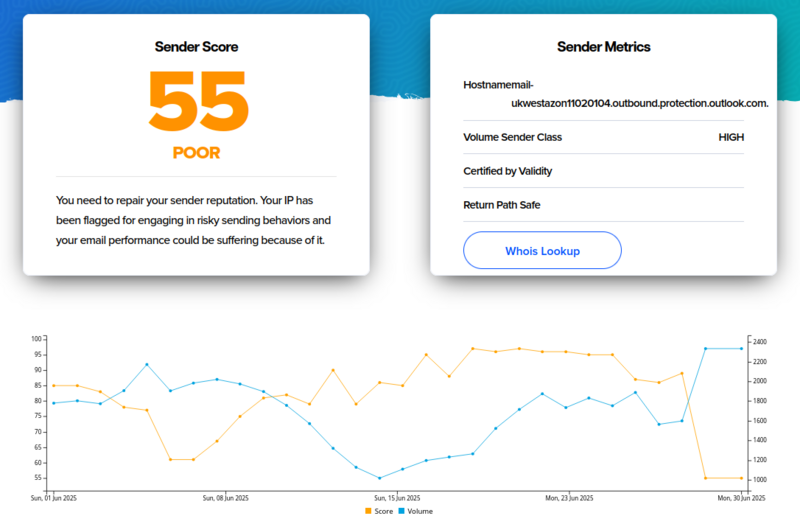
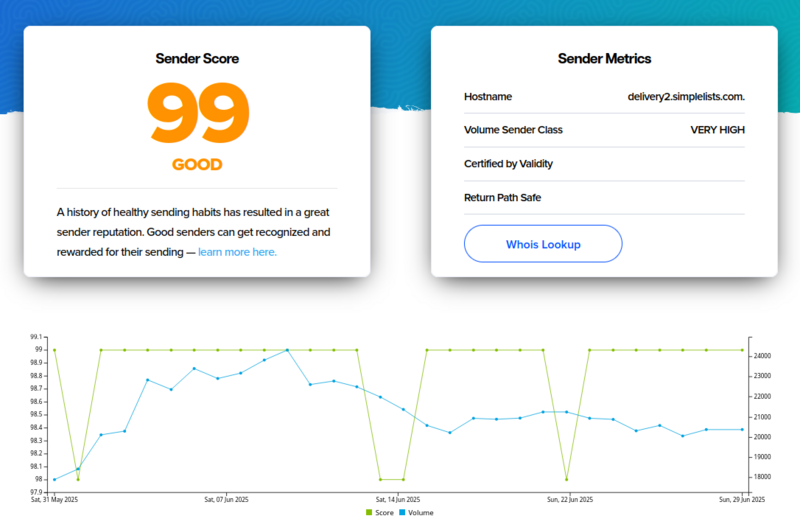
Dedicated and fixed IP address
Simplelists offers Enterprise customers a dedicated and fixed IP address. Should this option be used, it ensures that all email for that organization’s email lists comes from a known source not shared with any other clients.
Dedicated servers
Simplelists provides the option for Enterprise customers to have their own dedicated systems. These are hosted within a dedicated virtual host, providing an extra layer of separation from other customers, thus providing extra protection for sensitive uses.
On-premise option available
For customers with specialist requirements, Simplelists also offers an on-premise hosting option. This enables Simplelists to be hosted in an organization’s own hosting environment, should they have particular concerns over their use of the sytem or a need to use it within an existing internal network.
Easy to contact personal and human support
Contacting Simplelists for support is as simple as sending us an email. You don’t need to first go through a contact form with suggested answers, and you don’t need your query to be scanned by an automated bot. Your email will be read by a human in the first instance and responded to directly and quickly with a useful reply.
Product feedback continuously incorporated
Simplelists continuously improves its product based on feedback from users. If you have a suggestion we’ll respond to it and incorporate it if we can. Enterprise customers have prioritized requests for additional features.
Other considerations
Using Microsoft Distribution Lists requires complete buy-in to the Microsoft ecosystem. Whilst this may not be an issue if an organization is already using Microsoft Exchange, it does require commitment to the wider product and the purchase of other features that may not be used. It’s more difficult to move away or disentangle oneself from this situation. Simplelists is a standalone product, doing only one thing and doing it well.
