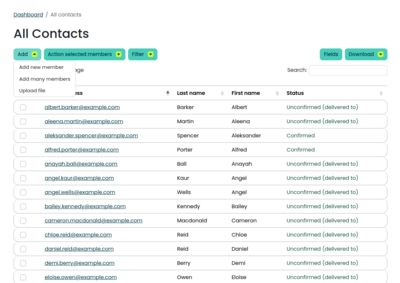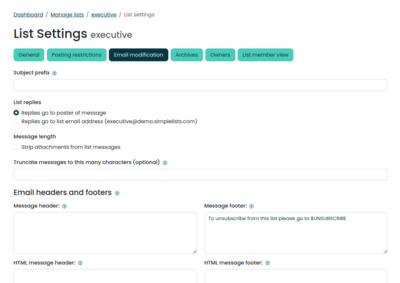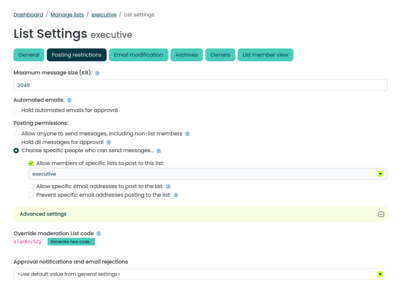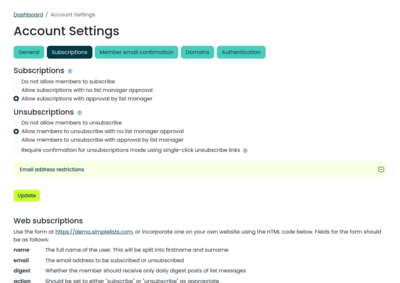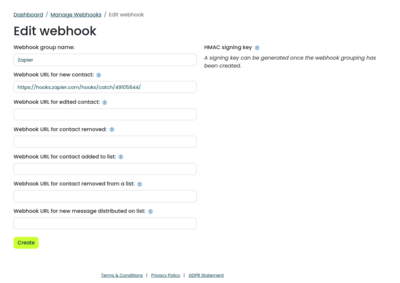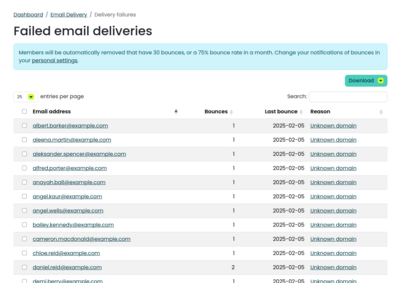Empower your email marketing efforts with no worries about technical details
In the fast-paced, ever-evolving realm of group emails, the process can sometimes feel like a minefield. Whether you’re distributing for email marketing or utilizing an email distribution list, the introduction of new technical standards and constraints can make the task daunting. The old-school method of copying and pasting email addresses may not guarantee reliability anymore.
The problem compounds when you rely on free group email hosting services that limit both the number and frequency of group emails.
And let’s not forget the new stringent spam controls, causing group emails to often bounce, or worse, find a permanent home in a recipient’s spam folder. That’s where Simplelists comes in to make group email hosting seemingly effortless.
Simplelists Features: Group Email Hosting Service and Management
But fret not! Simplelists offers a seamless solution with its group email hosting services. Launching a free email list is as quick as a hiccup, adding members is a breeze, and voila – you’re ready to send a group email. We take care of all the technical nuances so your emails are formatted and delivered correctly—assuring reliable delivery to both business email hosting and free email hosting services.
Take a moment to explore the selective features of Simplelists group email hosting that makes your life easier:
Manage Members
When it comes to group email hosting, managing your group’s members becomes a piece of cake with Simplelists. Be it for email marketing or an email distribution list, you can bulk import members by uploading a spreadsheet or if you wish, copying and pasting blocks of email addresses. Our platform provides the flexibility to edit and add members anytime, or enable members to add themselves via a subscription form, making your email distribution lists a breeze.
Customize Your Email List
With our feature-rich business email hosting, you can inject a touch of personalization into your email list. Add an automated footer to all your emails with useful subscriber information or unsubscribe instructions. Further align your email distribution list to your branding strategy by adding a prefix to the subject line of all your group emails. You’re also at liberty to choose whether replies to your group email should be enabled for the sender or for all list members.
Set Restrictions
Our robust offerings extend to empowering you with clear-cut control over who can send a message to your list. Whether you use our free email hosting trial or a paid option, you can choose to permit specific people, any list member, or no one at all—holding all emails for moderation. The Simplelists approval system is a game-changer, empowering you or other administrators to easily review and release emails for your list.
Control Subscriptions
Harness the power of our email hosting services to regulate new subscriptions to your list seamlessly. Giving potential members the option for instant subscription proves invaluable for email marketing endeavors. Conversely, for a more controlled approach, you can opt to require a moderator’s review. Need a private list? Simply disable subscriptions completely.Integrate With Websites
With Simplelists at your service, integrating group email hosting into your own or third-party websites is a walk in the park. By direct insertion of our subscription forms on your website, we facilitate easy subscription requests. For a more comprehensive integration into other systems, make use of our webhooks and API features, all of which are Zapier-compatible.
Automated List Management
Bid goodbye to the laborious task of ongoing list maintenance with our automated list management features. As part of our commitment to making email hosting effortless, Simplelists automatically handles bounces and undeliverable emails. These are viewable in your account with optional notifications, ensuring your free email list remains valid and up-to-date.
What our customers say about our secure email hosting
“Simplelists is an amazing tool that is very fast and efficient. The company is incredible to work with.”
Listserv hosting trusted and used by:


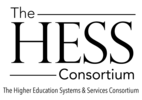






FAQs
Sign up for a trial today - it's free for a month, and you don't need to enter any payment details in order to register for listserv hosting.
Once the free trial is finished, you are under no obligation to continue the service.
As with all things in life you get what you pay for:
- We consider Simplelists to be more reliable and easier to use than free email list providers.
- All list emails are free from any adverts.
- You can add people directly to your list without the individual needing to do any signing up.
- We guarantee that the email addresses you add to your email list will not be used for any other purpose.
In order to use your list you must first add your members. Log in to your account using the account name and password that you selected and click the List members menu. There are a number of ways to add members, including uploading a file. The easiest method to add a single member is to click "Add member". Enter the member’s details and click the Add button.
Before members become active on your list they must confirm their email address. They do this by clicking a link in a confirmation email that must be sent to them from your account. The confirmation email contains a link for them to click on (the contents can be customised using General Settings). Once they have clicked the link, their email address is confirmed and they become an active member of your list. This is shown by a green tick next to their name in the address book.
Please note that in order to combat spam, there is a daily limit of 200 confirmation requests for unverified accounts. Please contact support to remove this limit.
To send confirmation requests when adding a new member, select the tick box entitled "send email confirmation request to address". Confirmation requests can be sent (or resent) to existing members using the main address book page.
If you are transferring over from another provider or system then please contact us about avoiding the need for people to re-confirm their email address.
Yes, any sort of emails that you normally send can be sent through Simplelists - Simplelists just forwards them on as they are received to all your email list members.
We use a number of security measures. All management of your email list through the web interface, and the login itself, is performed over an SSL encrypted connection. Any credit or debit card payments you make are also all performed over an encrypted link. The password on your account is stored encrypted on our servers, and all your email addresses are not available to anyone except in the course of system maintenance.