Choosing The Right Email Hosting For Small Business

Empower Your Small Business With Simple Group and Mailing List Management
If your small business isn’t making the most out of its email distribution list strategy, you could be losing out on valuable revenue share to competitors.
In a jungle of options, choosing the right email hosting service and group email tool can be difficult.
Simplelists email hosting for small businesses offers you all the major options you need to reach, communicate, and influence the right people at the right time, from optimizing email delivery to safeguarding your email data.
Safety
After selecting a secure business email hosting provider, you can rely on our group email service, getting a secure login and TLS encryption (SSL) that protects your group email data.
Deliverability
Our automatic spam management system prevents repeated emails from being marked as spam. We receive reports from email providers such as Gmail, Hotmail, Outlook, and Yahoo Mail that allow us to improve the deliverability rate of your company email list.
Design and Personalization
Simplelists allows you to easily create customized HTML emails that reflect your branding and give you complete control over your email design, from personalized footers to subject prefixes.
Automated List Management
Our automated management process notifies you when an email bounces, automatically processes bounced emails and ensures higher email deliverability performance.
Conversion
You will be able to add HTML customized forms to your website using our group email tool, including all of the fields needed to properly convert your potential customers and drive business growth.
Simplelists: the intuitive group email tool you should opt for
How to create your email list in a flash
User-friendly interface
Safe and secure
Save time and resources
Customize features and settings
Enhancing Your Company Mailing List
Manage large groups of contacts and multiple workflows easily thanks to a simple interface and a wide range of management features. Simplelists quickly integrates with all major email hosting providers, such as Microsoft Outlook and Gmail, taking your mailing list strategy to the next level.Using Your Own Business Domain Name
Forward all emails for the address you want to use to your Simplelists email address using your own domain name. This will help you save time and efficiently manage your company email list in one place.An Overview of our Plans
Pay As You Go
Single email list
$9/mo - $90/pa
1GB/mo - 10GB/pa
Multiple email list
$27/mo - $270/pa
3GB/mo - 30GB/pa
- Up to 20K list members
- Import contacts
- Auto bounce handling
- Archive list emails
- Restrict posting
- Customize list messages
Unlimited
Single email list
$17/mo* - $168/mo*
$170/pa* - $168/pa*
Multiple email list
$51/mo* - $504/mo*
$510/pa* - $5,040/pa*
- 1K - 50K members
- Unlimited size and number of emails
- Unlimited number of lists (on multiple list only)
Enterprise email list
Specifically designed for enterprise needs.
$686/mo - $6,860/pa*
- 100K list members
- Priority 24/7 telephone support
- Formal Service Level Agreement
- Priority feature requests
- Custom migration service (to move from another provider or system)
- Single Sign-On (SSO) using SAML2 (includes Azure AD and Google Cloud)
What our customers say about our spam-free email list management
“Simplelists is an amazing tool that is very fast and efficient. The company is incredible to work with.”
Email list management tool trusted and used by:


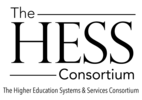






FAQs
Sign up for a trial today - it's free for a month, and you don't need to enter any payment details in order to register for listserv hosting.
Once the free trial is finished, you are under no obligation to continue the service.
As with all things in life you get what you pay for:
- We consider Simplelists to be more reliable and easier to use than free email list providers.
- All list emails are free from any adverts.
- You can add people directly to your list without the individual needing to do any signing up.
- We guarantee that the email addresses you add to your email list will not be used for any other purpose.
In order to use your list you must first add your members. Log in to your account using the account name and password that you selected and click the List members menu. There are a number of ways to add members, including uploading a file. The easiest method to add a single member is to click "Add member". Enter the member’s details and click the Add button.
Before members become active on your list they must confirm their email address. They do this by clicking a link in a confirmation email that must be sent to them from your account. The confirmation email contains a link for them to click on (the contents can be customised using General Settings). Once they have clicked the link, their email address is confirmed and they become an active member of your list. This is shown by a green tick next to their name in the address book.
Please note that in order to combat spam, there is a daily limit of 200 confirmation requests for unverified accounts. Please contact support to remove this limit.
To send confirmation requests when adding a new member, select the tick box entitled "send email confirmation request to address". Confirmation requests can be sent (or resent) to existing members using the main address book page.
If you are transferring over from another provider or system then please contact us about avoiding the need for people to re-confirm their email address.
Yes, any sort of emails that you normally send can be sent through Simplelists - Simplelists just forwards them on as they are received to all your email list members.
