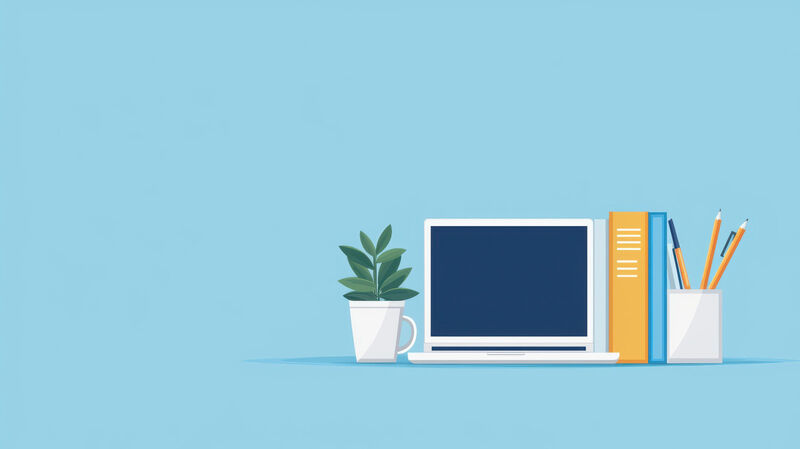
If you’re thinking about improving the quality and performance of your email campaigns, it’s natural to start by looking at tweaks to subject lines, including more eye-catching images or refining your email copy.
Very few people actually think about making changes to their email footer to help improve performance – but this is a major oversight.
Having the right information in your custom email footer can actually boost your brand recognition by up to 30% and increase your click through rate by as much as 15%.
So, your footer really isn’t something that should be overlooked.
At Simplelists, we have a range of email personalization tools that allow you to create professional email footers to help you get the most out of your email.
In this article, we’re going to provide a quick overview of why it’s worth spending time to optimize your email footer, and illustrate how easy it is to set up a personalized email footer in Simplelists.
Why are email footers important?
There are several reasons why you should pay close attention to what’s included in your email footer – from ensuring you comply with legislation, to helping you drive engaged traffic to your different social media channels.
Let’s take a look at some of the benefits in more detail:
Compliance with legislation
Did you know that there is certain information that you have to include in your email footer?
If you’re a UK business, to comply with the Companies Act 2006, you need to make sure you include:
- Your company name
- Your registered company number
- The address of your registered office
The requirements are similar if you’re in the US, where in order to comply with CANSPAM you need to include a physical address where recipients can reach you.
From a data privacy perspective, to comply with the GDPR it’s also necessary to make sure the people receiving your email can easily unsubscribe from your emails. Your email footer is the ideal place to include this unsubscribe link.
Improving email memorability and engagement
Your email footers can also help to reinforce your brand and help you leave a lasting impression on your email list subscribers.
Your email footer is going to be the last thing a lot of subscribers see when they scroll through your message.
By making sure your footer aligns with your brand colors and visual identity, and includes your core messaging – it provides a great opportunity to remind your audience about what you stand for and what sets you apart from the competition.
And if you include a clear, compelling call-to-action in your email footer, it can also help encourage your subscribers to visit your website, sign up for an event, or take advantage of a special offer.
What should you include in a personalized email footer?
Every business is different, and the approach you take to email personalization in your footer will depend on your specific needs and objectives for your email activity.
It’s important not to overload your email footer with information – this could be overwhelming for your email list subscribers and be counterproductive.
However, alongside the information that you legally need to include in your footer, it’s worth considering the inclusion of some of the following email footer best practices to help improve the performance of your emails.
Logo
Including your logo in your email footer can help reinforce your brand and make your email look more professional and trustworthy.
Social media icons
By including icons that link through to your business Facebook, Instagram or LinkedIn pages in your personalized email footer, your subscribers might click through to your other channels – driving valuable traffic, and strengthening their engagement with your brand.
Links to blog posts and resources
If you have a blog that you regularly update, you might consider including a link to your latest posts in your email footer. Or, if you have some valuable guides or white papers, you might include links to these.
Including links to helpful content can help establish you as a thought leader with your audience, in addition to providing genuine value.
Testimonials and reviews
Including testimonials and reviews in your personalized email footer can provide social proof and credibility for your business, giving your audience the reassurance and peace of mind they need to click through and take action.
Awards and accreditations
By including the logos of any awards or accreditations your business holds, you can further reinforce the trust that your audience have with your brand.
Call-to-action
Including a final call-to-action in your email footer can boost your click through rate by as much as 15%. So a final reminder to “Book Now” or “Sign Up” is often worth including.
Links to your referral program
If you have a referral program, you might also consider including a link to this in your personalized email footer. This can encourage your email list subscribers to refer new customers to help grow your business.
A step-by-step guide to creating a personalized email footer in Simplelists
Once you’ve thought about the elements you want to include in your custom email footer, you’ll need to set things up in your email platform.
Every email service provider is different, and will have different processes for configuring your footer. At Simplelists, we have done everything we can to make this process easy.
All you need to do is log into the platform, and navigate to ‘List Settings’ in the left-hand menu.
You’ll then want to select the ‘email customisations’ tab on the main screen:
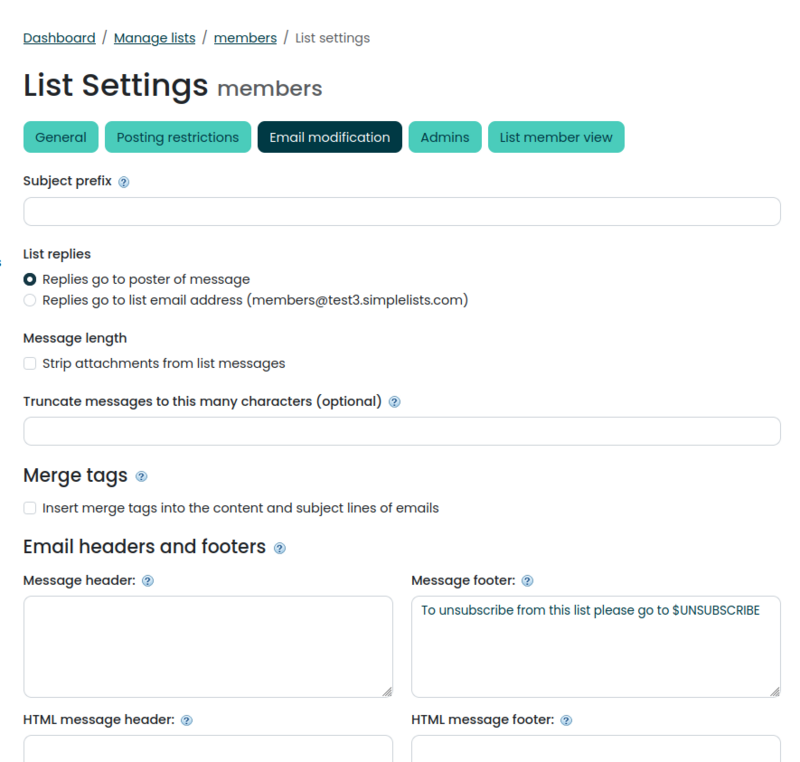
There are two options available for your footer – a text-based email footer, or a HTML message footer.
There are pros and cons to both approaches, and which option you choose really depends on the needs of your business and what you want to achieve with your email strategy.
But if you’re looking for the most engaging option to help reinforce your brand and improve email engagement, styling your footer using HTML enables you to add color, use your preferred fonts and include relevant images – so you can make sure your email experience aligns with your website and other marketing channels.
When it comes to personalizing your email footer, Simplelists supports a number of dynamic variables that can pull information directly from your email list or database. Here are some examples:
- $UNSUBSCRIBE: Automatically adds a unique unsubscribe link for each subscriber, helping you stay compliant with data privacy laws.
- $TO_EMAIL: Displays the email address of the recipient, personalizing the message and reinforcing that it is specifically for them.
- $TO_FIRSTNAME: Inserts the recipient’s first name, making your emails feel more personal and engaging.
- $TO_SURNAME: Includes the recipient’s surname, if you wanted to add a touch of formality to your personalization.
- $FROM: Shows the full email address you’re sending from, including your name, to establish transparency and trust.
If you want to find out more about how you can personalize your email footer with Simplelists, check out our YouTube video.
Ready to get started with personalized email?
When it comes to optimizing your email activity, it’s really important not to overlook your email footer.
From making sure you’re compliant with regulations, to improving your engagement and click-through rates – investing time in creating an effective email footer can make a significant difference in the performance of your email campaigns.
At Simplelists, our group email tool makes it easy to include a professional email footer for all of your outbound emails.
If you want to see how simple it can be, sign up for a 1 month free trial of Simplelists today.
