
In the realm of online communities, Yahoo Groups reigned supreme as a platform for connecting like-minded individuals through mailing lists and group discussions. However, the sun has set on Yahoo Groups, leaving a void for its users, particularly those who were part of the FSOA (Foreign Service Oral Assessment) Yahoo Group.

In today’s digital age, email has become an essential tool for communication. It is used by individuals and businesses alike to connect with customers, colleagues, friends, and family. Group email is a communication tool that allows businesses to communicate with a group of people simultaneously. This article will explore what a group email is, what it is used for, and how it can be managed using a group email service.

Let’s take a trip down memory lane, and revisit the internet as it was in 2001.

If you’re running a business, sports club, charity or educational establishment, you’ll understand how important effective communication and collaboration is.
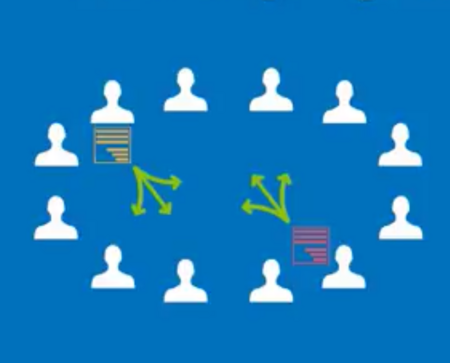
Sometimes, you need more than one email list. You may need separate lists for different businesses, groups or organisations, or different lists for groups within your organisation. For example, one list for employees and another for managers, or individual lists for different topics, such as one list for marketing and another for discussion. In this short post, we tell you how to set up multiple lists using Simplelists (or watch a short video if you prefer).