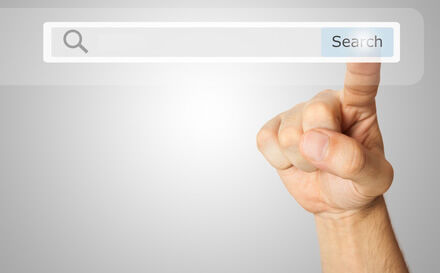
We’ve added a search function to the archives pages - it enables you to find old emails by searching with keywords. Previously you could browse emails by date or by thread - these browsing functions are still available alongside the new search function. Read on to hear about the special features...

In Part 1 we described Simplelists’ major features that are related to managing list members, setting permissions and restrictions for members and customising your emails. In this post we’ll give you an overview of the features that are related to controlling subscriptions, integrating your list with your websites and things that we do to ensure high delivery rates.

In recent blog posts we’ve considered two of the most popular uses for Simplelists, the ’listserve’ and ’email marketing’. However, don’t think that you’re limited to just these uses - Simplelists is designed to be flexible so that you can use it for many different tasks.