
If you’re using Simplelists for email marketing campaigns then the email you send will probably contain a link to a webpage so that readers can go to your website. It’s really important to get this landing page right - here are some tips...

Simplelists has a feature which allows you to insert members’ names into the group emails that you send. We’ll jump straight in and tell you how to do it and then discuss why it’s useful and when it is important to include a person’s name.
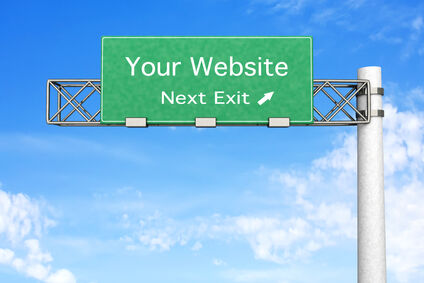
Large shopping websites like eBay and Amazon can be a great way for retailers to get new customers - in fact many online businesses take almost all of their orders through websites like eBay or Amazon, even if they have their own website. But it’s not all a bed of roses - there are several downsides for retailers that use large online stores. Find out how to drive existing customers from large shopping websites directly to your website...