
Simplelists is delighted to announce that its CEO Andy Beverley was featured this week on Website Planet. During his interview Andy talked about the history of Simplelists and explained why customers love the simplicity, reliability and security that Simplelists provides for group email list hosting.
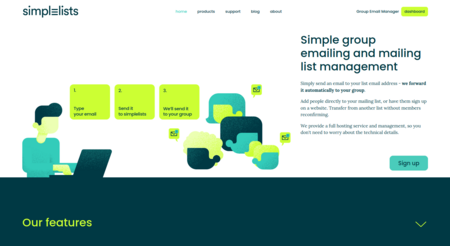
Simplelists is excited to announce a new brand and an updated website. This refreshes the look and feel of Simplelists and provides enhancements to the navigation of the product. View the video or read on for more information.

Simplelists is designed to be quick, easy and simple to use. It also has a selection of powerful features for users who want more from their email management software. People who sign up to Simplelists do so for many reasons. They may want a way to manage group email discussions, use email for marketing purposes, or send regular updates and other information to list members. We are often asked what Simplelists can do, so this short post is a reminder of our features.
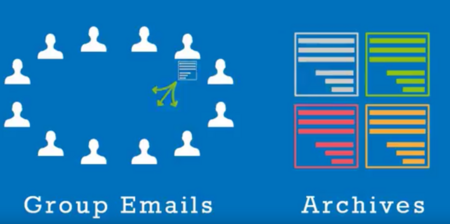
Archives are an easy way to keep a record of all emails that have been sent to your list. This can be very useful for groups that use Simplelists for private group discussion as new members can quickly become familiar with topics that have previously been covered. Everything that has been discussed can be seen and reviewed, like minutes of a meeting, and revisiting old topics can be streamlined by referencing the previous messages. In this short post, we tell you how to set up and personalise your email archive in Simplelists.