
GDPR introduced a new era of protections for consumer privacy and forever changed the way that businesses across Europe captured, processed, stored, and used personal data.
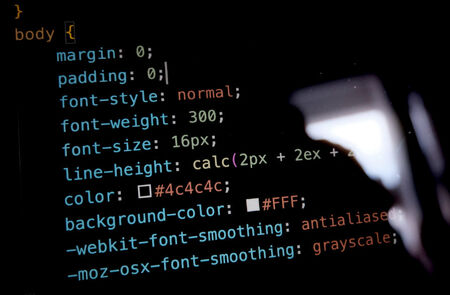
You’ve got a business idea, product launch, or important news, and you’re bursting with enthusiasm, and want to share it with the world.

When you’re crafting an email for your audience, you’ll probably spend a lot of time coming up with a compelling subject line to try and improve the open rate and avoid triggering spam filters.