
Listserv management is a crucial part of every business.

Two of the most popular reasons that our customers use Simplelists are as a listserve and for email marketing. However, these are not the only things you can use it for. We have designed Simplelists to be flexible so that you can complete a range of tasks. Here are some of the key ones.

A healthy email list is important to ensure that you can contact a range of clients and drive success in your business. If you are already using Simplelists for email marketing, this won’t come as a surprise. If you are just starting a business, developing a list of contacts or ‘members’ can be challenging, especially when your customers are receiving other marketing messages in their inbox and becoming more sensitive to spam. Nevertheless, there are some effective ways to build a list of relevant members who will want to receive your emails.

Simplelists offers the function to search your email archives. This can be useful for people who join your list, helping them to familiarise themselves with the list topic. It is also very useful to have a back up of all of your communications, in case you need to refer to something or check a point of reference. We have written in a previous post about how to set up your archive and personalise it.

For those of you with a multiple list account, you have the option to use your own domain rather than simplelists.com. You can add more than one domain and you have the freedom to brand the email system as your own. If you combine this with branding your landing pages (as we showed you in a previous blog), your emails will be very professional and aligned to your brand/image.

We have written on this blog before about the importance of email deliverability and what we do to ensure your emails reach their recipients. Spam filters implemented by different email clients (Gmail, Yahoo, Hotmail, etc.) are becoming increasingly sensitive, to make sure that non-legitimate, spam emails aren’t delivered. Ensuring emails are delivered to the inbox is pretty much guaranteed if your list members have 'whitelisted’ you. This means, simply, that you (as the sender) have been added to their list of 'approved’ or 'safe senders’. Different email clients carry out the whitelisting process in different ways and use different terminology. In this short post, we explain how to whitelist email addresses in Gmail.

When you send emails to your list using Simplelists it is possible to insert members’ names into the emails. This personalises the message and allows recipients to see their name in the short email preview they may see in their inbox. This short post explains how to use this feature.

When you contact the members of your email list, it is likely that your message will include a link to a page on a website designed specifically for them to read more, subscribe and/or visit email archives - this is called a 'landing page’ and these can be generated automatically using Simplelists. So that the page that they land on looks correct and does what you need, you may want to make sure that your list members see your branding or logo when they click through. In this post, we explain how to customise your landing page and share some other top tips for making the landing page 'perfect’.

Simplelists keeps a record of all of the emails that have been sent to your list. This archive can be useful for new list members who might need to quickly get to grips with topics that have already been covered in a private group discussion. It is also a great tool for keeping a back up of all of your communications. If you haven’t already, you can learn how to set up, view and personalise the archive in a recent post on our blog. Below, we explain how to search your email archive, allowing you to find old emails using a keyword search.

HTML emails are formatted like a web page and can include colours, graphics, tables and links. Most emails that you receive from a shop/business that you subscribe to are likely to use this kind of email. Plain text emails are more like what you might expect to receive from a friend or in a typical work email. Before sending an HTML email to your list, it is worth considering the pros and cons of HTML and plain text emails.
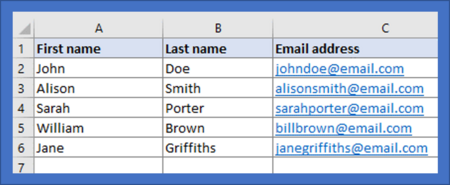
When you start to build an email list you may only have a few members. If this is the case, inputting people’s details manually via the Simplelists members area is straightforward. When your list starts to grow, you may find it helpful to add a large number of subscribers at one time, from a spreadsheet. It is also useful to have a spreadsheet copy of all your list members for your own records. In this short post, we explain how to add members to your list from a spreadsheet.