
At Simplelists we’ve long been conscious of the problems caused by forged email addresses. You will no doubt have seen such emails yourself, such as your banking supposedly informing you that your account has been suspended.

Simplelists is designed to be really easy to use with only very basic computer skills needed to manage your email list - if you can click and type you can use Simplelists! However, there are also a range of technical features which open up a world of options for more advanced users. One of these is an API...
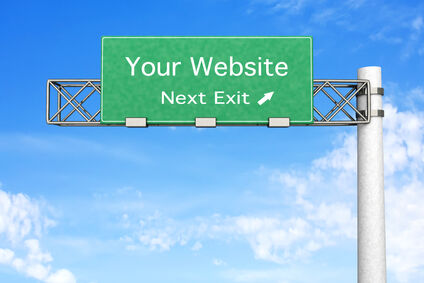
Large shopping websites like eBay and Amazon can be a great way for retailers to get new customers - in fact many online businesses take almost all of their orders through websites like eBay or Amazon, even if they have their own website. But it’s not all a bed of roses - there are several downsides for retailers that use large online stores. Find out how to drive existing customers from large shopping websites directly to your website...

In Part 1 we described Simplelists’ major features that are related to managing list members, setting permissions and restrictions for members and customising your emails. In this post we’ll give you an overview of the features that are related to controlling subscriptions, integrating your list with your websites and things that we do to ensure high delivery rates.

In recent blog posts we’ve considered two of the most popular uses for Simplelists, the ’listserve’ and ’email marketing’. However, don’t think that you’re limited to just these uses - Simplelists is designed to be flexible so that you can use it for many different tasks.

As you probably already know, Simplelists is a service that is designed to make group email really easy... but what are people using Simplelists for, and why?

1) Simplelists is very quick and easy to use: