
In 1971, Ray Tomlinson sent the first ever email. At this time, no one could have predicted how far email would revolutionize the way we communicate and how integral email would become to our everyday lives.
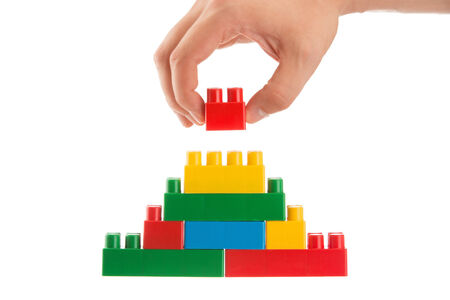
In the digital age, email remains a powerful tool for businesses to communicate with their audience and drive engagement. Building an email list is a crucial step in leveraging this tool, enabling your business to reach its target audience directly, foster strong customer relationships, and boost overall marketing effectiveness.

Email marketing is nothing new. It has been around since the widespread adoption of digital communications. That’s almost three decades, give or take a few years. Yet even today, in 2023 leveraging a strong discussion list as part of your email marketing is still one of the most effective ways for businesses to reach and influence new and existing audiences.

Email is one of the most important communication tools for many organizations.

Having a form on your website that allows people to sign up to an email list is a great way to grow your email list and increase the potential for your messages to be shared beyond your list members. In this short post, we explain what a subscribe form is, how it can work for growing your list, and how to use Simplelists to create a form for your site.