
A study by Litmus found that 91% of businesses view email marketing as critical for the success of their company. Yet despite its importance for business success, a lot of companies aren’t managing email marketing as effectively as they could be – often neglecting things that could improve results, like personalization.

Email has evolved as a powerful and versatile tool for helping businesses communicate with both internal and external audiences.

In 1971, Ray Tomlinson sent the first ever email. At this time, no one could have predicted how far email would revolutionize the way we communicate and how integral email would become to our everyday lives.
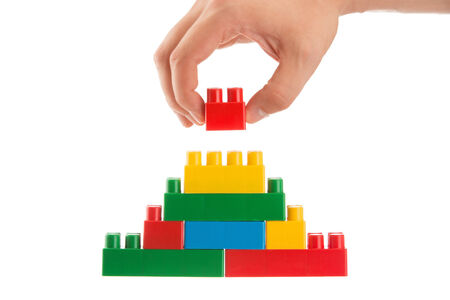
In the digital age, email remains a powerful tool for businesses to communicate with their audience and drive engagement. Building an email list is a crucial step in leveraging this tool, enabling your business to reach its target audience directly, foster strong customer relationships, and boost overall marketing effectiveness.

When you’re crafting an email for your audience, you’ll probably spend a lot of time coming up with a compelling subject line to try and improve the open rate and avoid triggering spam filters.

Email is one of the most important communication tools for many organizations.

In the digital communication landscape, email is one of the most traditional channels.

Two of the most popular reasons that our customers use Simplelists are as a listserve and for email marketing. However, these are not the only things you can use it for. We have designed Simplelists to be flexible so that you can complete a range of tasks. Here are some of the key ones.

It has been estimated that just under 80% of emails sent by email marketers to people who signed up to your list reach the inbox. This is a pretty staggering number when your recipients have subscribed legitimately. This is because spam filters are becoming increasingly sensitive to make sure that non-legitimate emails do not get delivered. To avoid your email ending up in the spam folder, there are some simple things you can do.

We have written on this blog before about the importance of email deliverability and what we do to ensure your emails reach their recipients. Spam filters implemented by different email clients (Gmail, Yahoo, Hotmail, etc.) are becoming increasingly sensitive, to make sure that non-legitimate, spam emails aren’t delivered. Ensuring emails are delivered to the inbox is pretty much guaranteed if your list members have 'whitelisted’ you. This means, simply, that you (as the sender) have been added to their list of 'approved’ or 'safe senders’. Different email clients carry out the whitelisting process in different ways and use different terminology. In this short post, we explain how to whitelist email addresses in Gmail.

When you send emails to your list using Simplelists it is possible to insert members’ names into the emails. This personalises the message and allows recipients to see their name in the short email preview they may see in their inbox. This short post explains how to use this feature.

When you contact the members of your email list, it is likely that your message will include a link to a page on a website designed specifically for them to read more, subscribe and/or visit email archives - this is called a 'landing page’ and these can be generated automatically using Simplelists. So that the page that they land on looks correct and does what you need, you may want to make sure that your list members see your branding or logo when they click through. In this post, we explain how to customise your landing page and share some other top tips for making the landing page 'perfect’.