
If you’re setting up a discussion group these days you have a lot of options to choose from. You could use a social media platform, such as a Facebook ’closed’ group, to host your discussion or you could choose to use a group email service like Simplelists.

In our last blog post, we explained that your email delivery rates might be reduced if your list members report your emails as 'spam’. A feature of Simplelists is that we enable the members of your list to engage easily in private group discussion with one another. So, it’s important that your emails get opened and that your members don’t mark them as spam before doing so, whether accidentally or not.

We’ve recently produced some videos with instructions on how to use your own domain with your email lists. The main advantage to using your own domain is that you can brand the entire Simplelists system as your own.

We are very happy to let you know that Simplelists have acquired DiscussThis, another group email service.

If you’re using Simplelists for email marketing campaigns then the email you send will probably contain a link to a webpage so that readers can go to your website. It’s really important to get this landing page right - here are some tips...

We wrote recently about the problems created by Yahoo’s decision to prevent their emails being forwarded through mailing lists with an unaltered sending address.

At Simplelists we’ve long been conscious of the problems caused by forged email addresses. You will no doubt have seen such emails yourself, such as your banking supposedly informing you that your account has been suspended.

Simplelists is designed to be really easy to use with only very basic computer skills needed to manage your email list - if you can click and type you can use Simplelists! However, there are also a range of technical features which open up a world of options for more advanced users. One of these is an API...

Simplelists has a feature which allows you to insert members’ names into the group emails that you send. We’ll jump straight in and tell you how to do it and then discuss why it’s useful and when it is important to include a person’s name.
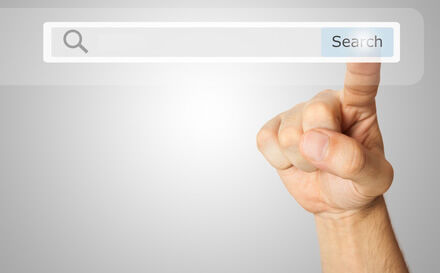
We’ve added a search function to the archives pages - it enables you to find old emails by searching with keywords. Previously you could browse emails by date or by thread - these browsing functions are still available alongside the new search function. Read on to hear about the special features...
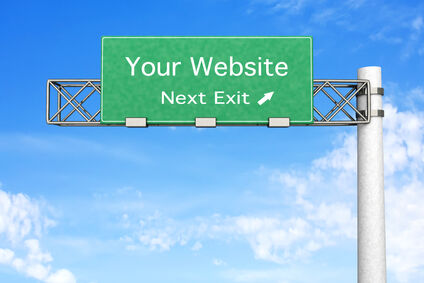
Large shopping websites like eBay and Amazon can be a great way for retailers to get new customers - in fact many online businesses take almost all of their orders through websites like eBay or Amazon, even if they have their own website. But it’s not all a bed of roses - there are several downsides for retailers that use large online stores. Find out how to drive existing customers from large shopping websites directly to your website...